Getting Started
Joining an Activity
Click the join button. Yes, it's just THAT simple. The join button enables itself 5 minutes before the scheduled start time (in your timezone) and will remain active for the duration of the activity.
THAT utilizes Discord, via THAT Discord, which works in any browser or the Discord client, and you just need to enable your webcam and microphone. We do require everyone to log in before joining any Activity. Your mic will always be muted by default and your camera will be enabled. Activities are currently limited to 100 concurrent attendees.
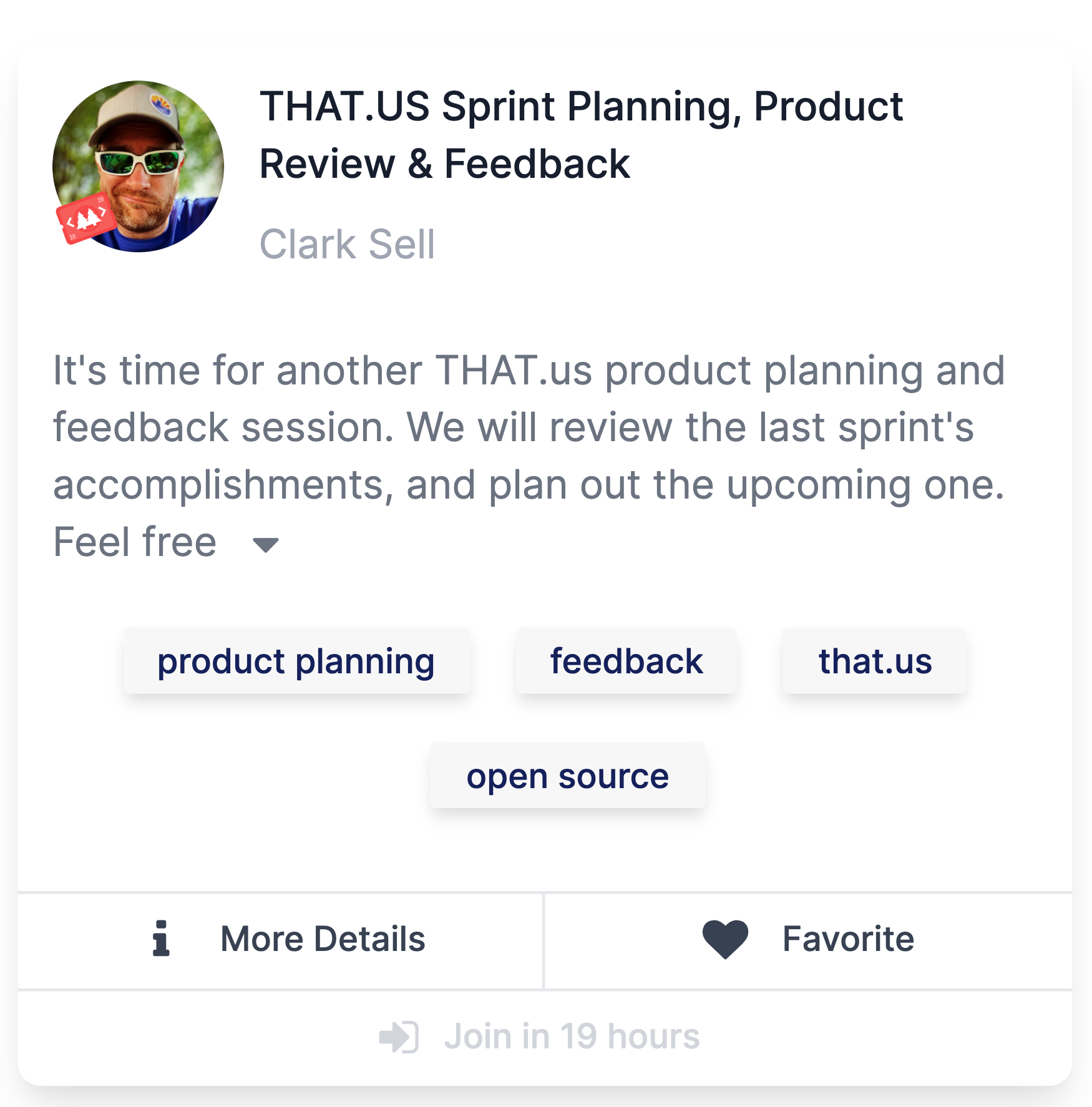
Activity Etiquette
We want everyone to be epic and help one another. We've compiled a list of guiding principals:
- Always be nice.
- Mute yourself when not speaking.
- Speak clearly so others can hear you.
- Create space so others can speak.
- Be careful not to speak over or interrupt others while they are speaking.
- Turn your camera on so everyone else knows you're not a cyborg.
- Use care with humor. If you feel the need to use humor during meetings, make sure that it's appropriate for your audience. THAT serves a global audience, and sometimes while many speak English not everything translates well.
- Keep your cool.
- Dress appropriately.
